Human Tasks Overview & How to use them
What you Will Learn
In this summary you will learn how you can enable your workflow to accept user inputs during runtime.
1. Human Tasks
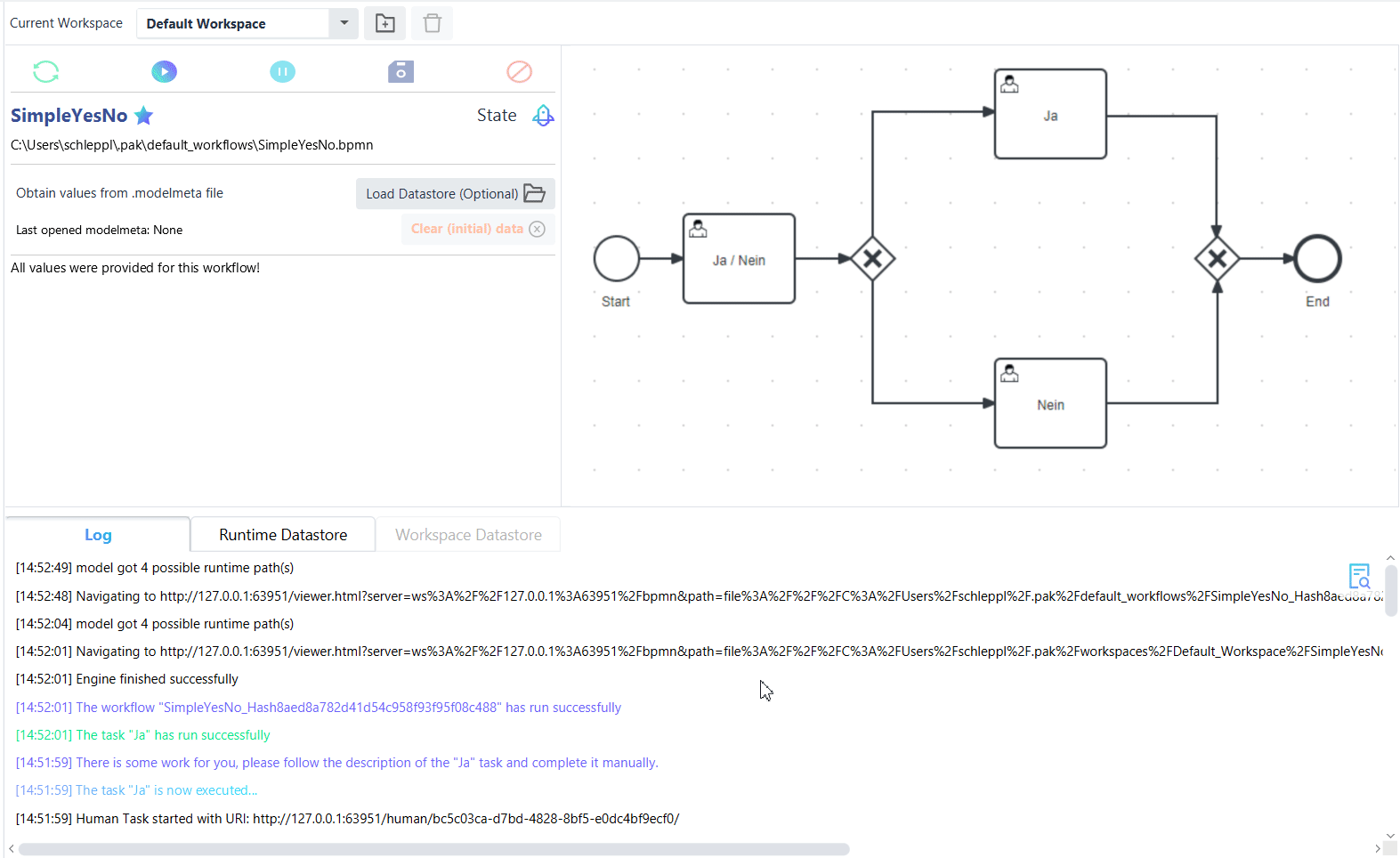
Human Tasks generally describe tasks that PAK cannot fulfill by itself. Most Human Tasks are used in order to get specific inputs or confirmations by the user. They can be put in two categories, generic tasks which can be executed in most environments and domain specific tasks which are for example limited to the Workflow Executor.
1.1. Generic Human Tasks
All generic Human Tasks can be found under ‚HumanTasks/Generic‘.
|
Prompts the user to choose a date (and time optionally) |
|
|
Lets the user choose an item out of a list |
|
|
Analogous to ‚Choose Item‘, but also enables the search for items |
|
|
Lets the user choose a key from a json object |
|
|
Configures a table scheme, which the user can extend |
|
|
Prompts the user with a multi form to fill out |
|
|
Prompts the user with a form to fill out generated by a json Template |
|
|
Let the user choose one Item (Picture with description) by picking one out of a slide-show |
|
|
Lets the user choose one or more items out of a list |
|
|
Lets the user choose an image url to be displayed |
|
|
Awaits the users confirmation |
|
|
Prompts the user with an input textfield |
|
|
Lets the user choose between ‚Yes‘ and ‚No‘ |
1.2. Workflow Executor Human Tasks
All Workflow Executor specific Human Tasks can be found under ‚HumanTasks/JavaFX‘.
|
File |
Lets the user choose a file or directory on the local file system |